By Maimit Patel, Software Engineer at ユニファ
In this blog I am going to create SlackBot using AWS API Gateway, AWS Lambda and Slack Event API.
What is SlackBot?
A SlackBot is a regular app that is designed to interact with the user via conversation. When user mention the SlackBot app from anywhere in the slack then it will access the APIs and do all of the magical things that Slack App can do.
Let's get started
1. Setup Slack App
Go to the Slack apps home page and click
Create New Appbutton.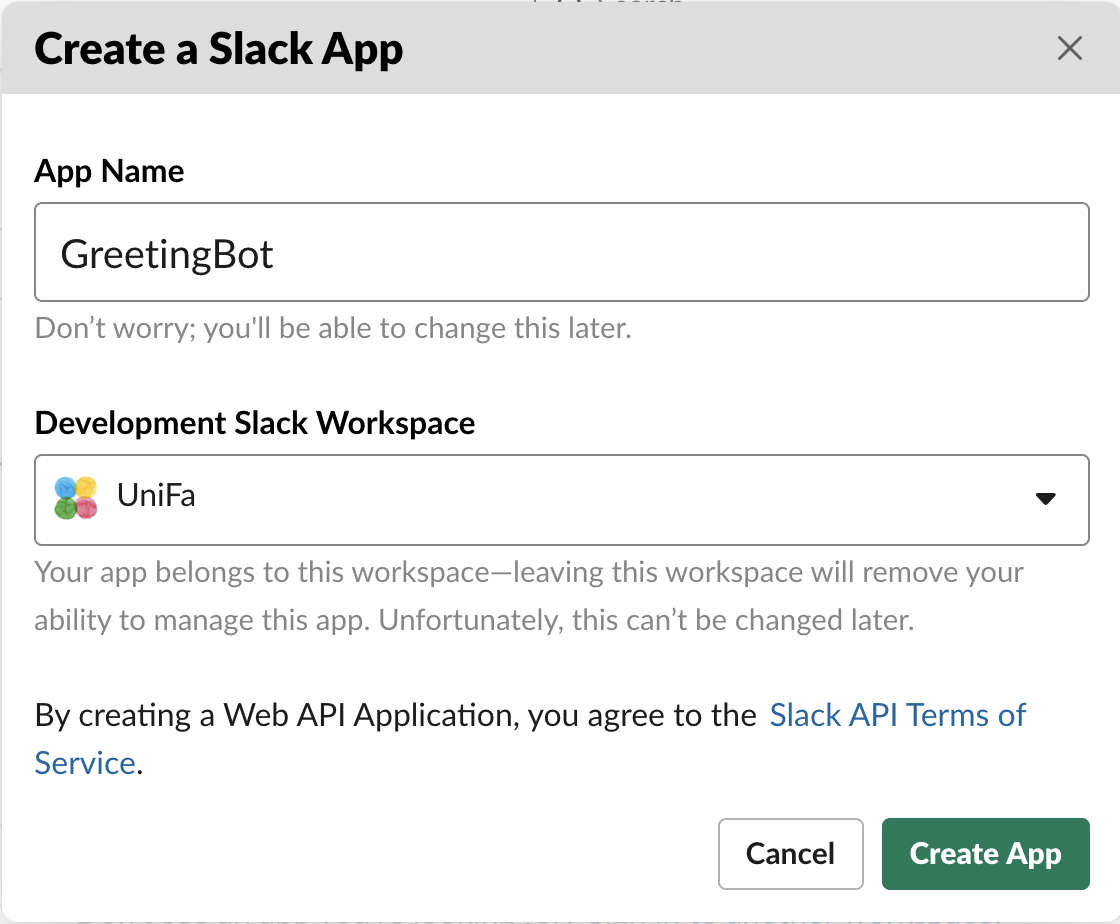
Create Slack App Add scopes under the
OAuth & Permissionsmenu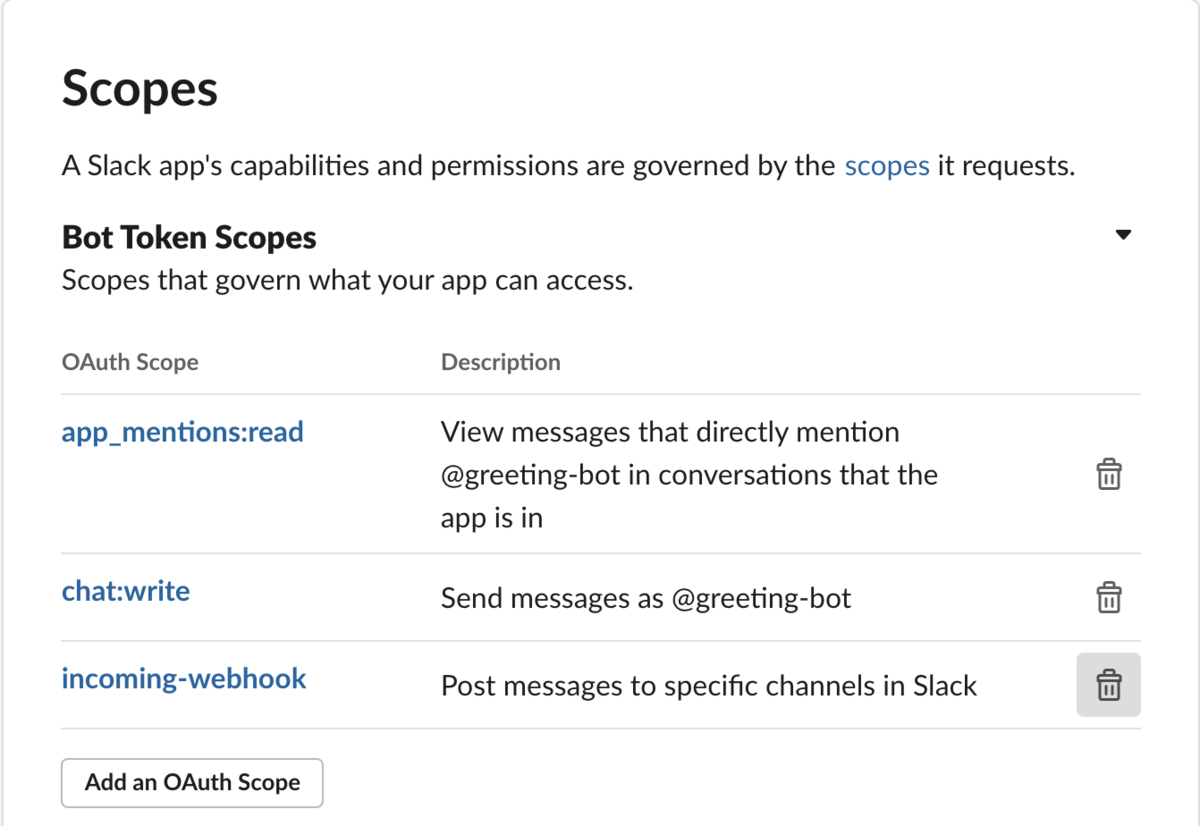
Bot scopes Installing App to Workspace
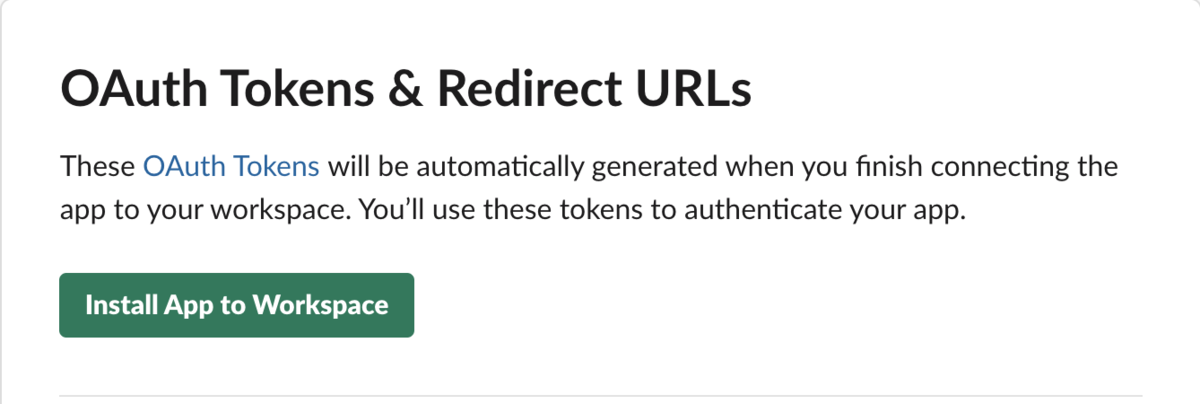
Install App to Workspace This will create Bot User, check it on
App Homepage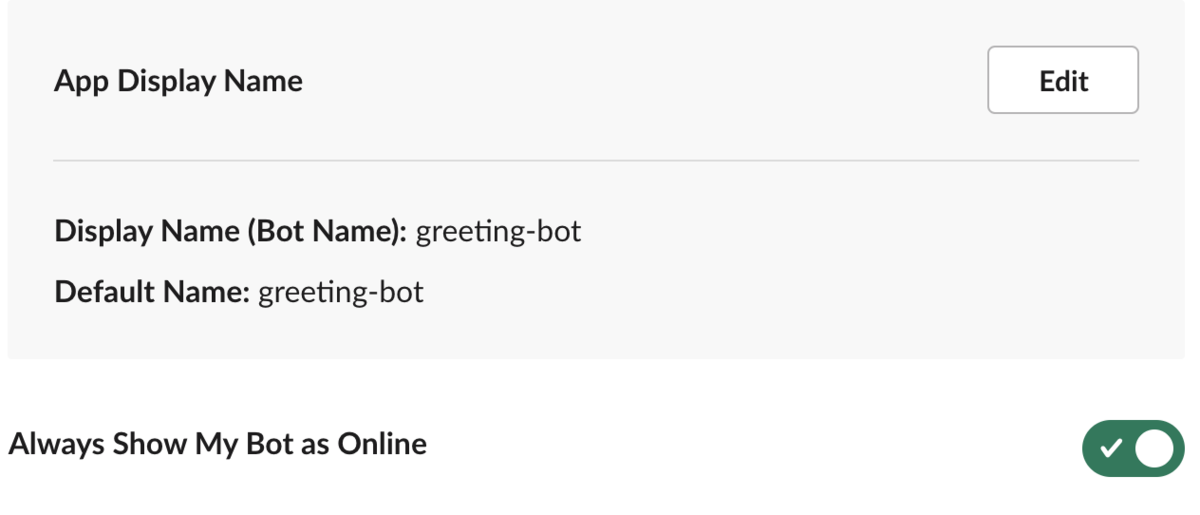
Bot User on the App Home
2. Configure Docker Image to run the Lambda function in the local environment
- Pull the lambci/lambda:ruby2.7 docker image
# Open command prompt in your local machine and # hit this command to pull the docker image of Lambda with runtime Ruby-2.7 $ docker pull lambci/lambda:ruby2.7
3. Create a Lambda function that responds to the Slack
- Setup application directory to store the Lambda ruby function
# Creating directory $ mkdir greeting-bot # Move to directory $ cd greeting-bot
- Create file greeting_bot.rb under greeting-bot directory
# Creating ruby file under greeting-bot directory $ touch greeting_bot.rb
Set environment variables
Find Bot User OAuth Access Token under the
OAuth & Permissionsmenu from Slack App$ export BOT_OAUTH_TOKEN='bot_oauth_token'Find Verification Token under
Basic Informationmenu from Slack App$ export VERIFICATION_TOKEN='verification_token'
Update the file greeting_bot.rb
class GreetingBot
def self.main(event:, context:)
new.run(event)
end
def run(event)
case event['type']
when 'url_verification'
verify(event['token'], event['challenge'])
when 'event_callback'
if event['event']['type'] == 'app_mention'
process(event['event']['text'], event['event']['channel'])
end
end
end
private
# Verify request from the slack
def verify(token, challenge)
if token == ENV['VERIFICATION_TOKEN']
{ body: { challenge: challenge } }
else
{ body: 'Invalid token' }
end
end
def process(text, channel)
body = if text.strip.downcase.include?('hello')
'Hi, How are you?'
else
'How may I help you?'
end
send_message(body, channel)
end
# Slack API response to the mentioned channel
def send_message(text, channel)
uri = URI('https://slack.com/api/chat.postMessage')
params = {
token: ENV['BOT_OAUTH_TOKEN'],
text: text,
channel: channel
}
uri.query = URI.encode_www_form(params)
Net::HTTP.get_response(uri)
end
end
- Run this Lambda function in the local environment and response back to the mentioned channel from request
# Make sure the mentioned channel(i.e greeting-channel) has already invited the greeting-bot that we have created in step 1
docker run \
-e BOT_OAUTH_TOKEN=$BOT_OAUTH_TOKEN \
--rm -v "$PWD":/var/task lambci/lambda:ruby2.7 \
greeting_bot.GreetingBot.main \
'{"type": "event_callback","event":{"type":"app_mention","text":"<@U>hello!","channel":"greeting-channel"}}'
- Result in local
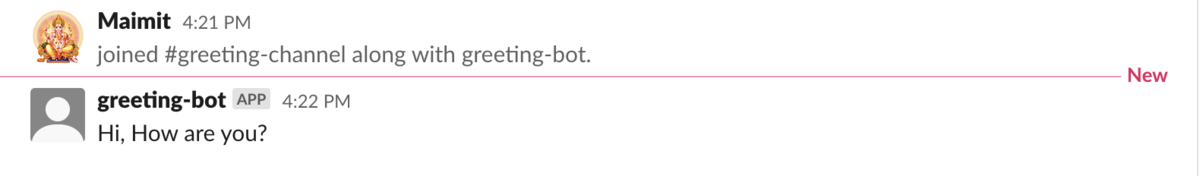
4. Upload Lambda function to the AWS Lambda
Make sure you have created a Lambda function in AWS.
- How to create a Lambda function? read more
Upload Lambda function from the local machine using AWS CLI
# Creating zip file zip function.zip greeting_bot.rb # Upload zip file to the Lambda $ aws lambda update-function-code --function-name slack-greeting-bot --zip-file fileb://function.zip # add `--profile profile_name` if you got the AccessDeniedException
Set environment variables BOT_OAUTH_TOKEN and VERIFICATION_TOKEN in Lambda
After upload to Lambda, it looks like this
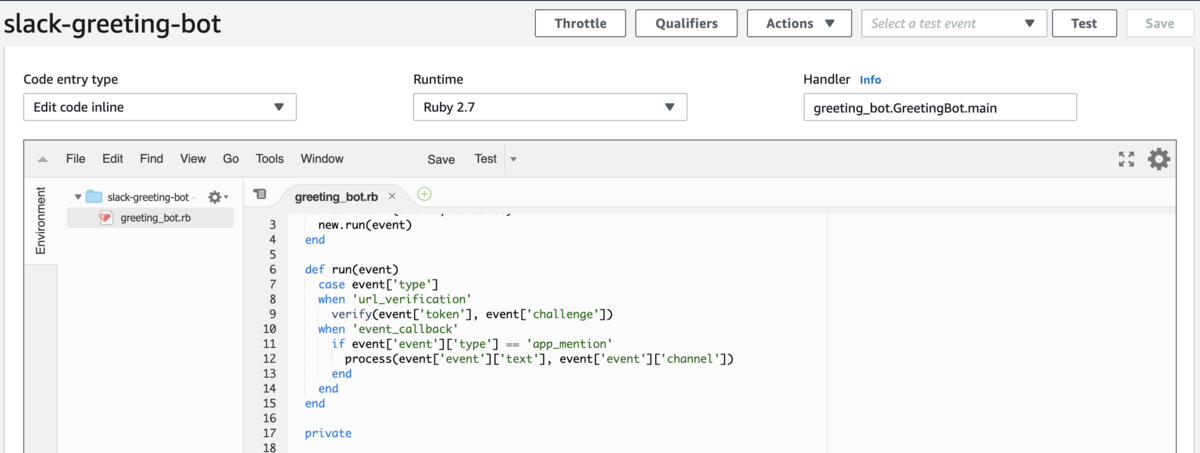
Lambda Function
5. Create REST API end-point using API Gateway that calls the lambda function
I have created API Gateway
- How to create REST API using API Gateway? read more
Add trigger to Lambda function
- Click the
Add triggerbutton from the designer pane of the Lambda function - Select the trigger(i.e API Gateway) from options
- Select the REST API created in the
step 5
- Click the
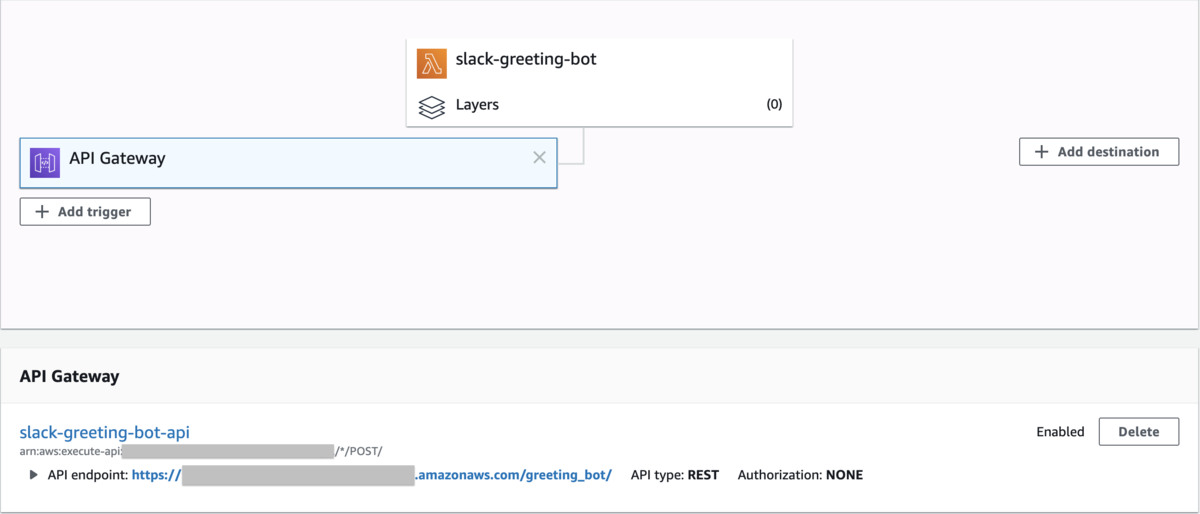
6. Set the API Gateway end-point to Slack Event Request URL
- Go to
Event Subscriptionsmenu from the Slack App and enable the event subscription - Enter and Verify the Request URL on same page
- Request URL is API Gateway end-point that we have done in
step 5
Enable event subscription & Verify RESR API end-point
- Request URL is API Gateway end-point that we have done in
7. Test the SlackBot by calling from #greeting-channel